与好友共享 BTC 奖励。
了解 BTC 奖励的发放方式。
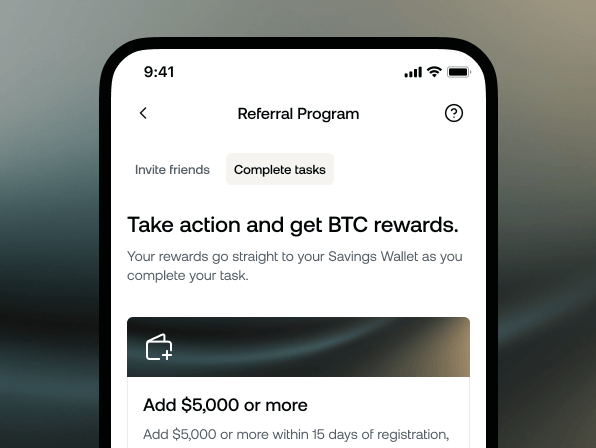
根据您 30 天的平均投资组合余额,您最高可获 $2,500 等值 BTC。 您和好友最高可平分 $5,000 的 BTC 奖励。
您和好友将平分您 30 天平均余额的 0.5%。 也就是说,如果您的平均投资组合余额为 $100 万,您和好友将各自获得 $2,500 的 BTC。
持有资产越多,奖励越丰厚。
如果在 30 天持仓期限的首日充值 $5,000,一周后追加 $150,000,投资组合则将增至 $155,000。 按此时间线计算,您 30 天的平均余额为 $120,000,因此可获得 0.5% 的 BTC 奖励 $600,平分后每人 $300。
可点击我们网站上的“Sign up(注册)”按钮,或通过我们的应用程序创建 Nexo 账户。Nexo 应用程序已上线 Apple App Store 和 Google Play。 请注意,要获取推荐奖励,被推荐人需通过收到的推荐链接创建 Nexo 账户。
如需查看详细的分步指南,请点击链接查看帮助中心专题文章。
可通过多种支付方式为 Nexo 账户充值,包括:
如需了解更多详情,请查看帮助中心专题文章。
完成所有步骤后,您和好友将各自获得 BTC 奖励——每人最高 $2,500,总计最高 $5,000。
如果投资组合余额介于 $5,000 至 $25,000,奖励将一次性全额发放。 在 30 天期限内,您的投资组合余额需每天保持在 $5,000 或以上。
如果账户的数字资产介于 $25,000 至 $100 万,奖励将分三个月等额发放。
更多详情,请访问帮助中心专题文章。