What is a crypto wallet?
Apr 30, 2025•4 min read
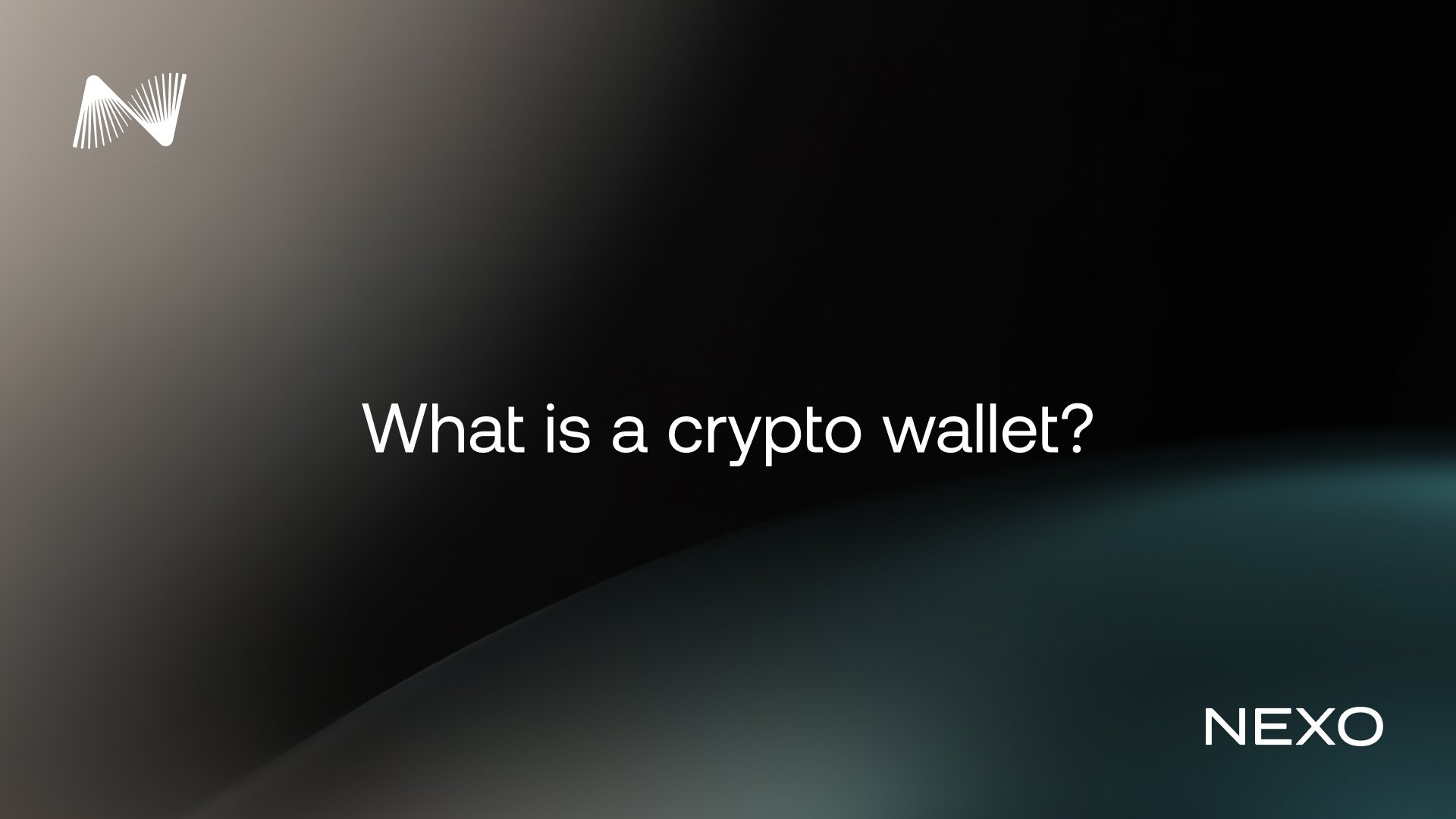
A crypto wallet is a tool that lets you manage your digital assets by storing your private and public keys. These keys prove ownership and allow you to send, receive, and monitor crypto on the blockchain. The wallet doesn’t hold actual coins — instead, it gives you access to them via the blockchain. Without a wallet, you can’t initiate transactions or prove control of your assets.
Wallets come in different formats, including apps, physical devices, and even paper backups — each with distinct advantages depending on your needs.
How to get a crypto wallet
You’ll first need to choose a wallet type:
- Software wallets are applications you install on a mobile or desktop device.
- Hardware wallets are physical devices that store your keys offline.
- Paper wallets involve printing or writing down your keys and storing them physically.
Once you decide on the wallet type, acquire it through an official or trusted source. For software wallets, this means downloading the application. For hardware wallets, it means purchasing the device from a trusted vendor. After obtaining the wallet, follow the setup instructions to complete the installation and backup process.
What is the right crypto wallet
The right crypto wallet depends on your individual needs and usage patterns:
If convenience is your priority, a software wallet may offer the easiest access.
If you hold a large amount of crypto or plan to store assets long-term, offline storage through a hardware wallet can provide reduced exposure to online threats.
If you interact with decentralized platforms or use multiple blockchains, you might benefit from a wallet with more advanced features.
Ultimately, the best wallet is one that balances security, usability, and compatibility with your specific goals.
How to set up a crypto wallet
Setting up a crypto wallet involves a few essential steps:
Download or acquire the wallet from a trusted provider.
Create a new wallet during the initial setup.
Write down your recovery phrase, also called a seed phrase, and store it securely offline.
Set a strong password to add an extra layer of protection.
Complete the setup process by confirming your backup and enabling optional security features.
Once setup is complete, your wallet will be ready to send, receive, and manage digital assets.
How to create a crypto wallet
Creating a crypto wallet means generating a new private-public key pair through a secure wallet interface. During this process, the wallet software will provide you with a recovery phrase. This phrase is essential for restoring access if your device is lost or damaged.
After completing setup, your wallet is active, and you can begin using your public address to receive crypto or initiate transactions.
How to secure my crypto wallet
Here are best practices to help keep your assets protected:
Use strong, unique passwords and change them regularly.
Enable two-factor authentication (2FA) if supported.
Store your recovery phrase offline, in a safe and durable location.
Avoid using public or unsecured internet connections when accessing your wallet.
Keep wallet software updated to stay protected against vulnerabilities.
Use cold storage for large amounts of crypto you don’t need to access frequently.
These practices help reduce your exposure to unauthorized access and common attack vectors.
What is a cold wallet in crypto
A cold wallet is a crypto wallet that is not connected to the internet. This includes physical devices or offline backups like paper wallets. Cold wallets help you reduce the risk of hacking and malware by keeping your keys completely offline.
Cold wallets are ideal for long-term storage and large balances. While less convenient for frequent transactions, they offer a significantly higher level of security compared to online (hot) wallets.
Create your crypto wallet with Nexo
The Nexo Wallet is a non-custodial that gives you full control over your digital assets. You manage your own private keys — meaning only you can access your wallet and initiate transactions.
To set up your Nexo Wallet:
Access the Nexo Platform: Visit the official Nexo website or download the Nexo app.
Create your identity: Follow the guided process to establish your decentralized Identity, which includes generating a new wallet.
Secure your recovery phrase: Safely store the recovery phrase provided during setup; this is crucial for accessing your wallet if you lose your device.
Start managing your assets: Once set up, you can send, receive, and store cryptocurrencies and NFTs directly through your Nexo Wallet.
For a detailed walkthrough, refer to Nexo's support article.
Disclaimer: All or part of the Nexo Services, some features thereof, or some Digital Assets are not available in certain jurisdictions, including where restrictions or limitations may apply, as indicated on the Nexo Platform. These materials are for general information purposes only and not intended as financial, legal, tax, or investment advice, offer, solicitation, or recommendation. Please consult a qualified professional before making any financial decisions.